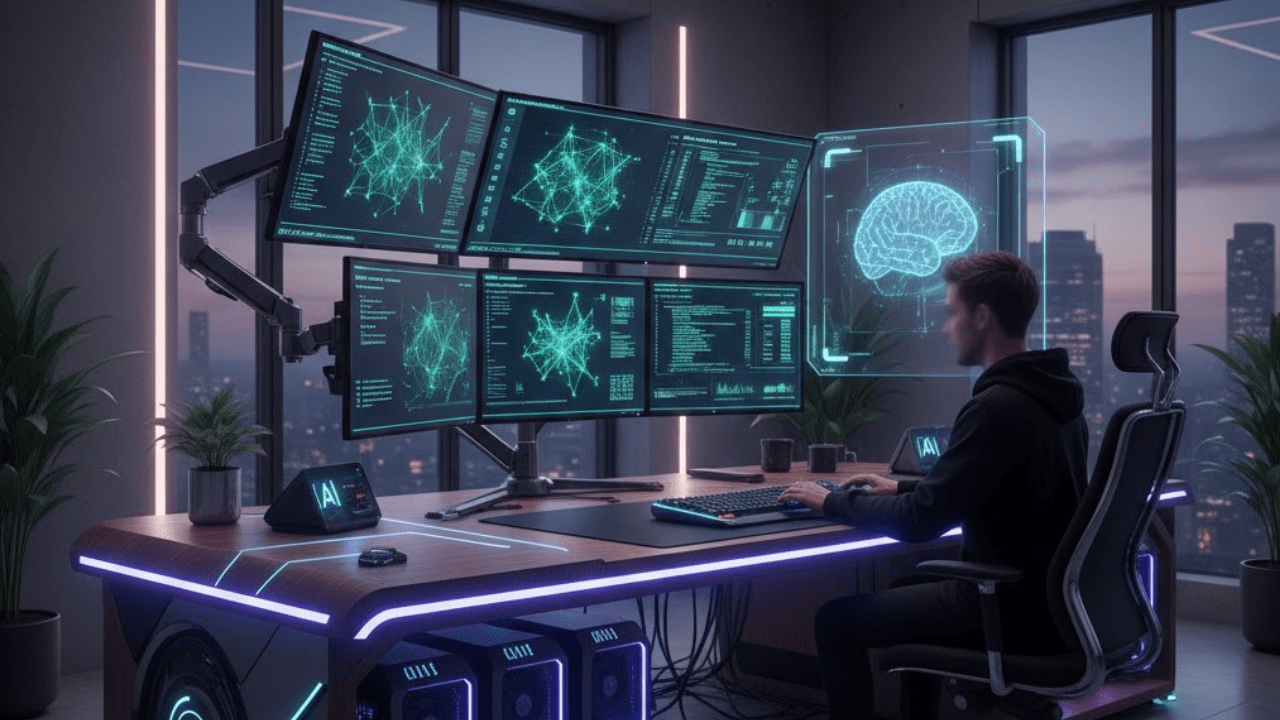Introduction to AI Tools in the Home Lab
We’re going to talk about one of the fastest-growing areas in home lab technology, and that is self-hosted AI. Not long ago, running artificial intelligence models meant needing massive data center infrastructure and big corporate budgets. But now, thanks to open-source distilled models and GPU acceleration, it’s easier than ever to run your own AI stack right in your home lab.
Setting up your own self-hosted AI environment can seem complex, but this guide to setting up a home AI lab breaks down everything you need to get started with the right hardware and software.
In this article, I’m going to talk about the best self-hosted AI tools that you can actually run yourself — what they do, how they fit together, and why 2025 might be the year of private AI for home lab enthusiasts. So, stick around and let’s dive right in.
Why Does Self-Hosted AI Matter?
So, why does self-hosted AI matter in the first place? Well, privacy is a big one. Every time you send data to a cloud-hosted AI tool, you’re handing over control of that information and your chats to someone else.
With self-hosted AI, you keep everything local to your home lab — your conversations, your prompts, your files — they all stay on your own hardware under your own control.
Beyond privacy, it’s also a great way to learn. Hosting your own models helps you understand how inference works, what GPU memory means for performance, and how models respond under load. You start to see what makes these tools tick.
Plus, you can connect them together to your other self-hosted tools, like feeding Ollama into n8n, and use those tools to automate workflows and create your own intelligent assistants.
And honestly, it’s just plain fun. Running your own AI chat system would have sounded like science fiction a few years ago — now it’s a weekend project in your home lab. It’s amazing how far we’ve come.
Ollama
Let’s consider the first AI tool that makes sense to run in the home lab — Ollama.
Ollama is the engine that runs your large language models locally, and it’s lightweight, super easy to install, and runs in a Docker or LXC container perfectly.
Ollama manages and runs your models, allowing you to interact with its API through tools like OpenWebUI (which we’ll cover next).
You can run models like GPT-OSS, Gemma, LLaMA 3, Phi 3 and 4, Mistral, DeepSeek, and many others. There’s a huge catalog of models available on Hugging Face that you can explore and integrate.
Ollama supports GPU acceleration for both NVIDIA and AMD cards and can also fall back to CPU inference. Think of Ollama as the AI runtime for your home lab — you set it up once and use it as the core engine for everything else.
OpenWebUI
OpenWebUI gives you the chat interface that looks almost identical to ChatGPT. It’s basically a fork of ChatGPT’s open-source code but completely open and independent of any specific vendor.
You can connect OpenWebUI to Ollama’s API, select your preferred model, tweak parameters, and start chatting directly in your browser.
It also supports multiple models, image generation, prompt templates, chat history, and custom instructions.
When you combine OpenWebUI with Ollama, you get a full self-hosted ChatGPT alternative that lives entirely inside your home lab. Awesome, right?
n8n
Next up on our list is n8n — an open-source automation workflow tool that’s completely self-hosted.
If you’ve ever used tools like Make (Integromat) or Zapier, n8n will feel very familiar. It allows you to build automations that connect to your AI models (like Ollama).
For example, you can pull RSS feeds into n8n, send them to Ollama for summarization, and automatically post the results to Mastodon or another platform.
You can use n8n for analyzing logs, troubleshooting CI/CD pipelines, or any kind of intelligent automation.
It’s the bridge between all your tools — connecting open-source AI with local or cloud services — creating a powerful, automated AI ecosystem.
LocalAI
If you want something simpler than the Ollama + OpenWebUI setup, LocalAI might be your best option.
It combines both model management and the web interface into a single container. It actually uses Ollama under the hood but packages everything neatly for quick deployment.
You can run LocalAI with just a single Docker command, supporting both CPU and GPU acceleration. It handles text and image models and integrates with model hubs like Hugging Face.
It’s the perfect choice for anyone who wants a fast, all-in-one self-hosted AI setup.
AnythingLLM
AnythingLLM, developed by Mintplex Labs, is an all-in-one AI platform offering chat, document interaction, and RAG (Retrieval-Augmented Generation) capabilities.
Unlike Docker-based tools, AnythingLLM installs directly on your workstation. You can upload PDFs, Markdown files, or even sync with GitHub repositories, letting you chat with your own data locally.
It also integrates with Ollama and OpenAI, supports webhooks for automation, and includes user access controls.
A standout feature is its support for NPUs on Snapdragon X Elite-powered laptops, providing around a 30% performance boost — one of the few tools effectively utilizing NPU hardware acceleration.
Whisper and WhisperX
If you’re into speech-to-text, then OpenAI’s Whisper is a must-have. It’s an incredibly accurate transcription model that runs locally.
WhisperX builds on it, offering GPU acceleration, timestamp alignment, and more.
You can even automate tasks using n8n, such as monitoring a folder for new audio files, transcribing them with WhisperX, summarizing them using Ollama, and sending results to your dashboard.
Together, Whisper and WhisperX are powerful tools for AI-driven transcription automation.
Stable Diffusion WebUI
If image generation is your thing, Stable Diffusion WebUI by Automatic1111 is the standard for local AI image creation.
It provides a user-friendly web interface to generate anything — thumbnails, artwork, 3D textures, and more.
It supports GPU acceleration, ControlNet, LORA fine-tuning, and image upscaling — even enabling automated content workflows for creators.
This is a must-have tool for those who want AI-generated visuals without relying on cloud services.
PrivacyGPT
PrivateGPT (also known as PrivacyGPT) is another privacy-focused option that lets you chat with your documents completely offline.
It combines LLaMA or LocalAI with a vector database to perform RAG, letting you query documents without any cloud connection.
It’s an ideal solution for teams or individuals who value data privacy above all else.
If you’re comparing options, this detailed open-source AI platforms comparison will help you choose the right tool for your needs and system specs.
LibreChat
LibreChat offers a customizable web UI for AI interactions — forked from the ChatGPT interface but fully open-source and flexible.
You can connect it to local models (like Ollama) or cloud APIs (like OpenAI or Google), without vendor lock-in.
LibreChat supports plugins, multiple models, and chat memory, making it a great option for creating shared AI workspaces at home or in small offices.
ComfyUI
ComfyUI is a graphical interface for Stable Diffusion that’s extremely popular among creators and tinkerers.
It features a node-based workflow, allowing you to visually connect and customize every part of the image generation process — from prompts to filters to outputs.
Perfect for users who want full creative control without coding, ComfyUI offers one of the most flexible local AI interfaces available today.
Putting All the Tools Together
Let’s bring it all together.
- Ollama is the central model engine.
- OpenWebUI serves as your interface.
- n8n handles automations.
- Whisper converts speech to text.
- Stable Diffusion WebUI generates images.
- PrivateGPT and AnythingLLM handle document-based queries.
- LibreChat ties everything into a shared chat workspace.
- ComfyUI handles advanced image workflows.
You can run all of this on Proxmox, Docker Swarm, or even a single mini PC.
The result: complete control over your data, privacy, and performance — all in your own home lab.
Conclusion: Building Your AI Stack
There’s never been a better time to build your own AI stack at home.
Between Ollama, OpenWebUI, n8n, and all these other tools, it’s now possible to run a complete AI ecosystem locally — no cloud required.
Before you deploy your final model, make sure you follow this guide on how to secure your self-hosted AI setup to protect against unauthorized access and data leaks.
It’s amazing how far technology has come, and experimenting with self-hosted AI is one of the most exciting ways to learn, innovate, and stay private in 2025 and beyond.
If you’re already experimenting with self-hosted AI, share your setup in the comments — and as always, keep learning, stay safe, and keep home-labbing!