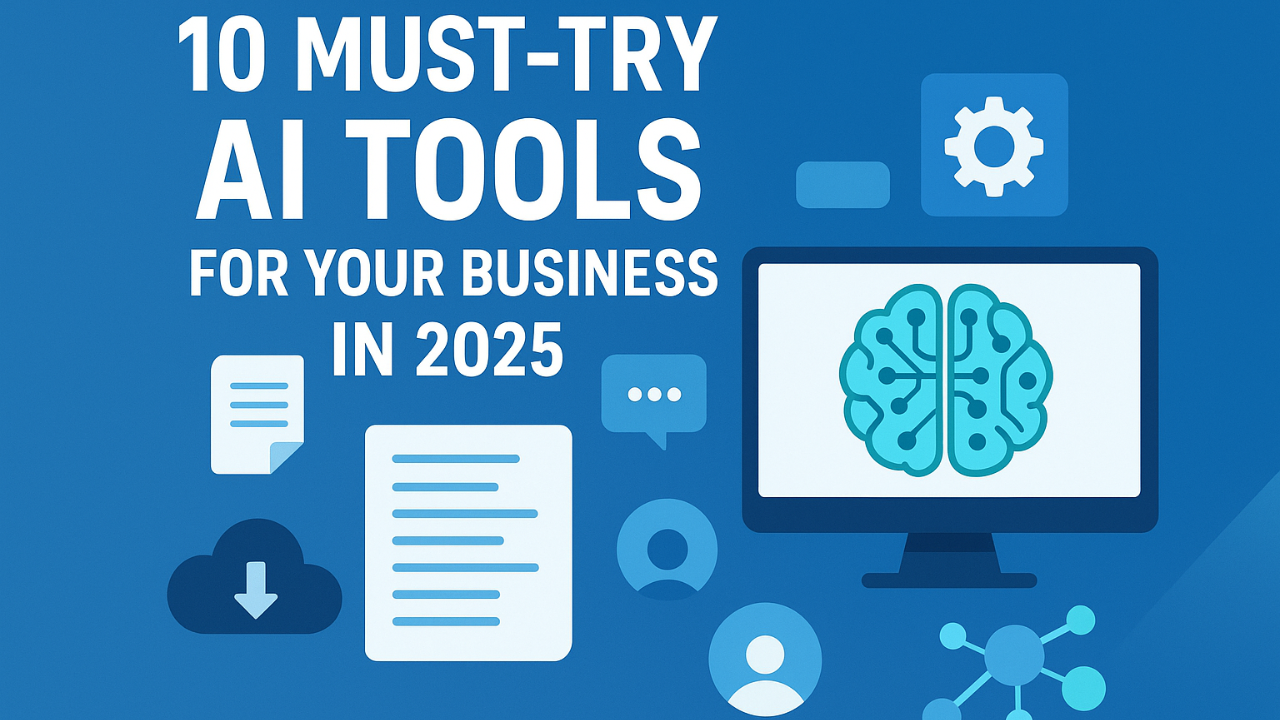Okay, so I guess most of us have thought about the scenario of AI impacting our careers at some point — especially during the last couple of years. And while it does sound scary (and not quite entirely untrue),
I think this quote from Netflix COO Ted Sand’s sums up the future pretty well:
“AI is not going to take your job, but the person who uses AI pretty well might take your job.”
According to a 2025 global report by McKinsey & Company, over 80 % of businesses now use at least one AI-driven tool in their daily workflows.
Businesses are also turning to powerful cloud-based platforms for smarter automation and innovation. Explore Google Cloud AI solutions for businesses to learn how machine learning, data analytics, and generative AI can enhance decision-making and streamline operations across industries.
So instead of fearing it and questioning what might happen next, stay updated and get some use out of AI. There are tons of amazing AI tools out there that can quickly automate time-consuming tasks or spark creativity when you need it.
In this article, I’ll share my top 10 AI tools that you can use for your business today. Be sure to read till the end because there are some seriously awesome ones that you don’t want to miss.
If you prefer listening? then please have audio tutorial for this article.
1. Presentations.ai – Create Presentations in Minutes
Now, I don’t know about you guys, but making presentations is a pretty annoying task for me. Even though it’s not super challenging and doesn’t require lots of technical skills, I still spend hours looking for a suitable slide template, summarizing information, adjusting layouts, and all of that stuff.
But now I can save myself some precious time because of tools like Presentations.ai, which you can try for free.
Here’s how it works:
You type in your topic, then choose the language and number of slides, and provide it with information you want to include via PDF or URL. Then hit submit.
Before preparing the full presentation, it will present you with each slide’s content — basically like a plan — so you can adjust things beforehand. And once you’re happy with it, just click the button, and boom — your slides are done!
You can still edit them however you want and select different templates and themes. Can you imagine how much time it just saved me? Well, more than enough for you to be convinced and try it out for yourself.
2. Coral AI – Your Smart PDF Assistant
Moving forward with time-saving tools, we have Coral AI.
Basically, you just need to upload any kind of PDF that you don’t have time to read. Once the AI tool goes through it, you can just have a conversation with it about the content in your document.
This can save you tons of time as it summarizes and presents the needed information in seconds — information that you could have spent hours looking for.
You get not only the answers but also the pages from where it got them, so you know where to find the exact quotes. It can be extremely useful for professional researchers, students, and just anyone with a PDF to read.
Boy oh boy, if only I had known about this during my university years! This would have saved me a lot of sleepless nights. Comment below the video if you feel the same!
3. Hostinger Website Builder – AI Websites in Under a Minute
The third tool on my list is Hostinger Website Builder, which we’ve obviously talked about a lot on this channel — but not without good reason.
Powered by AI, Hostinger’s website builder can create a website for you in literally under a minute. Go ahead and time it!
You just need to pop in your business description and select a website type — that’s it. No coding, no web designers. The AI does the hardest part for you.
I would say it’s an ideal option for business beginners who want to save time without spending too much money. Plus, it’s quick to use because of its drag-and-drop editor.
What’s more, once you go into editing the site, you can use many built-in AI tools for content creation. For example, there’s an AI writer if you need to quickly generate some text or speed up the writing process for your blog.
There are also many handy e-commerce AI tools that come with the website builder.
AI-Powered Product Creation
Simply upload a photo of your product, and the AI will generate the title, description, and price for you. You can even do this in bulk with up to 10 photos, allowing you to create multiple products instantly.
AI Background Remover
Once you have the descriptions, you must think about the pictures too. An AI background remover can help you make the best product image by erasing the image backgrounds in just a few seconds.
AI SEO Assistant
Another thing that makes this website builder stand out is its SEO assistant, which handles metatags and keywords and even provides optimization tips to help your site rank higher on search engines.
AI Heat Map
Lastly, I really love the AI heat map — it shows where visitors will probably focus most of their attention. That gives you useful insights on how to improve your website.
If you’re interested, go try it out for yourself and make sure to use our coupon code WB10 for an extra 10% off your purchase. You’ll find the link in the description below.
4. Zapier – Automate Your Workflows
The next tool I highly encourage you to try is Zapier.
This app works as a media manager and automation tool, saving you time by automating mundane tasks across different apps so you don’t have to do them manually.
For example, if someone buys your digital product through PayPal, Zapier can automatically add their email to MailChimp and send them a welcome email.
You can find many useful templates for these media workflows, or “Zaps” as they’re called. You can also create one yourself based on your own needs.
You just choose the app, account, and event that Zapier should look out for — such as Google Sheets — then add steps for what actions you want Zapier to take.
And that’s it! You can now get rid of your media manager — they’re no use for you anymore! (Of course, I’m joking… or am I?)
5. DoNotPay – Your Personal AI Lawyer
I want to tell you about an AI lawyer — yes, you heard that right. The future is here!
AI can now even help you fight legal problems. I’m talking specifically about DoNotPay.
It’s like your personal AI lawyer that can help you fight parking tickets, cancel annoying subscriptions, claim refunds, and even offer flight compensation hacks.
Basically, it makes legal tasks super easy and saves you time by automating boring paperwork and giving you step-by-step guidance for different legal issues.
Of course, it won’t help you tackle massive lawsuits or negotiate million-dollar settlements — but for smaller issues, it’s definitely got your back.
As DoNotPay themselves say, they want to give the power to the people and help them stand up to big corporations. That’s very thoughtful, indeed!
6. Adobe Firefly – Free AI Image Generator
The next AI tool you should know about is Adobe Firefly.
It’s a free AI-driven creative tool that generates amazing graphics and images — and soon, you’ll even be able to generate videos with it.
There are a lot of AI image generators out there, but not all of them are great or free. Firefly is a pretty good option, especially if you’re new to AI tools.
It works by entering a text prompt describing what you want, and Firefly uses its AI magic to create visuals that match your description.
For example: “A cat is hanging on a skyscraper with a spider web, dressed like Spider-Man, and eating pizza.”
Just hit generate and — boom! Maybe it’s not perfect, but it’s definitely a cool tool for creating visuals quickly.
7. Twain.ai – Your Personal Writing Editor
Next up, we have Twain.ai, an AI writing tool that’s like having your own personal editor at your fingertips.
This AI helps you level up your writing, making sure everything you write is clear, professional, and effective.
It fixes grammar mistakes, adjusts your tone, and even gives suggestions on how to structure your sentences.
What’s nice is that Twain lets you choose the channel, intent, tone, and use case — so the text fits your needs perfectly.
It won’t write your next novel, but for day-to-day writing like emails, reports, and presentations, Twain.ai has you covered.
8. ChatGPT – The AI Powerhouse
Surprise, surprise — the next AI tool on this list is ChatGPT.
If, by any chance, you’ve lived under a rock and haven’t heard of it yet, go check it out.
For those already familiar, ChatGPT still stands strong as a super useful tool for almost anything.
It’s constantly improving and releasing new versions — with ChatGPT 5 on its way.
What to Expect from ChatGPT 5
It’s set to have better contextual understanding, improved memory, and more human-like responses. Expect it to be faster, more interactive, and able to handle not just text but also images, videos, and audio.
It’s also expected to work seamlessly with smart devices and business software, helping control smart systems, analyze large datasets, and much more.
This new version is expected to roll out in late 2024 or early 2025.
But remember — a lot of it comes down to how you formulate your prompts.
If you want to improve your prompting skills, check out my other video on how to elevate your ChatGPT experience (link in description).
9. Ocean.ai – Find Your Ideal Customers
Next on our list, we have Ocean.ai, a super cool B2B AI-driven tool that helps businesses find and target the right customers.
There’s a big wide ocean of customers, and finding the right ones can sometimes be tricky and time-consuming. But Ocean.ai does the hard work by analyzing data and showing you a list of companies that match your ideal customer profile.
Just add the URL of one of your customers and wait for the AI to prepare a list of similar businesses.
For example, I added a car rental company in the UK — and I instantly got a list of similar companies, complete with contact information, country, and size.
In short, Ocean.ai helps streamline your sales process and saves you precious time so you can focus on growing your business.
10. AutoPod – Simplify Podcast and Video Editing
The last tool I want to cover today is AutoPod.
I really wanted to include this one because I know some of you are content creators — especially podcasters.
AutoPod is an AI tool designed to make video editing easier. It automatically cuts between camera angles based on who’s talking, syncs your audio and video, and helps with trimming mistakes or awkward pauses.
If you’ve ever edited a podcast or video manually, you know how time-consuming it can be.
With AutoPod, you can focus more on creating great content while it takes care of the technical hassle. I’d say that’s pretty amazing.
Final Thoughts
And that wraps up our list!
Let me know in the comments which AI tool you liked best, and feel free to share your favorites too if I left something out.
Thank you for reading, and I’ll see you in the next one!