Mobile gaming has become more popular than ever. Millions of people play games like Call of Duty Mobile, Genshin Impact, and Fortnite right on their phones. But playing these games with just a touchscreen can be hard, especially for serious gamers who want better control and faster reactions.
That’s why having a high-quality mobile gaming controller is important. It gives players a more comfortable grip, better accuracy, and a console-like experience.
The exciting news? The Backbone Mobile Game Controller is now available for Android devices! After being popular with iPhone users, this top-rated controller now supports Android phones with USB-C ports—including popular models like the Samsung Galaxy, Google Pixel, and OnePlus.
Want to know if your phone is compatible? Curious about features, price, or how it compares to other Android gaming controllers?
What Is the Backbone Mobile Game Controller?
The Backbone Mobile Game Controller is a special device that turns your phone into a mini gaming console. It’s made by Backbone, a company known for creating high-quality gaming accessories for mobile players.
The controller looks and feels like a regular console controller — like the ones you’d use for Xbox or PlayStation. It has responsive buttons, analog sticks, and a comfortable grip, so you can play longer without your hands getting tired. This makes it perfect for action-packed games like Call of Duty Mobile or Apex Legends.
At first, the Backbone controller was only made for iPhones. That means only people with iOS devices could use it. But now, Backbone has finally released a version for Android phones with USB-C port, giving Android gamers the same smooth and fun gaming experience.
Now Available for Android Devices
Great news for Android gamers, the Backbone Mobile Game Controller is now officially available for Android devices!
For a long time, this popular controller only worked with iPhones. Many Android users were waiting and asking for a version they could use too. Now, that wait is finally over.
The new Backbone controller for Android is designed to work with phones that have a USB-C port. This includes many of today’s top Android models like the Samsung Galaxy S24, Google Pixel 8, and OnePlus 12.
This update is a big step forward for mobile gaming. With Android support now added, more players can enjoy console-quality gaming right on their phones. Whether you play fast-paced shooters or racing games, the Backbone controller helps you play better and more comfortably.
Compatible Android Devices

The Backbone Mobile Game Controller for Android works with most modern phones that have a USB-C port. This includes many popular devices that gamers already use.
Here are some phones that are fully compatible:
- Samsung Galaxy S23 / S24 Series
- Google Pixel 6, 7, and 8 Series
- OnePlus 10, 11, and 12
- Nothing Phone (1) and (2)
To use the controller, your phone should be running Android 10 or higher. If your device fits these requirements, the controller should connect easily without needing any extra setup.
It’s a good idea to check Backbone’s official website for the full list of compatible Android phones, especially if your model is less common. This way, you can be sure it will work perfectly with your device.
Now that you know if your phone works, let’s look at the features that make the Backbone controller stand out for mobile gamers.
Key Features of the Android Version
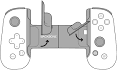
The Backbone Mobile Game Controller for Android comes packed with features that make mobile gaming feel just like playing on a console.
Here are some of its best features:
- Console-Style Controls: It has all the buttons you’d expect two joysticks, a D-pad, bumpers, triggers, and action buttons. They’re smooth and responsive, so your gameplay feels fast and accurate.
- Ergonomic Design: The controller is shaped to fit your hands comfortably. You can play for hours without feeling tired or cramped.
- Pass-Through Charging: Don’t worry about your phone battery dying during a game. You can plug a charger directly into the controller’s USB-C port while you play.
- Headphone Jack: Want better sound? The controller includes a 3.5mm headphone jack so you can use wired earphones for lag-free audio.
- Backbone App Support: The controller works with the Backbone app, which helps organize your games, chat with friends, and even record gameplay.
- Cloud Gaming Ready: It works perfectly with services like Xbox Cloud Gaming, GeForce Now, and PlayStation Remote Play. You can stream your favorite console games right to your phone.
These features make the Backbone One one of the best Android gaming controllers available in 2025. Whether you’re playing online shooters or racing games, you’ll notice the difference right away.
Gaming Experience with Backbone One
Using the Backbone Mobile Game Controller on Android makes gaming way more fun and comfortable. Instead of tapping a screen, you get real buttons and joysticks, just like on an Xbox or PlayStation controller.
Players say that the controls feel super smooth and responsive. Games like Call of Duty Mobile, Genshin Impact, Minecraft, and Fortnite are easier to play with better aim and faster reactions.
Because the controller fits directly onto your phone, it feels like a handheld console. You don’t need to connect with Bluetooth or deal with lag. Just plug it into the USB-C port, and you’re ready to go.
Plus, when you use the Backbone app, you can record your gameplay, take screenshots, and chat with friends, all in one place. And if you’re into cloud gaming, the controller works great with services like Xbox Cloud Gaming and GeForce Now, so you can stream console-quality games anywhere.
Overall, the Backbone controller for Android gives a true console-like experience. But on your phone. Whether you’re playing at home or on the go, it’s a game changer.
Backbone vs Other Android Controllers
There are a few other Android gaming controllers on the market, but the Backbone Mobile Game Controller stands out for a few big reasons.
Let’s compare it with two popular options:
Razer Kishi V2 and GameSir X2.
1. Backbone One
- Strong build quality and console-style layout
- Works with the Backbone app for game launching, screen recording, and social features
- Has pass-through charging and a headphone jack
- Easy to use, just plug it into the USB-C port
2. Razer Kishi V2
- Also fits most Android phones with USB-C
- Doesn’t include a game launcher or as many app features
- Good buttons, but not as ergonomic for long gaming sessions
- No headphone jack
3. GameSir X2
- Budget-friendly option
- Works with cloud gaming too
- Build quality and buttons may feel cheaper
- Limited app support
Why choose Backbone?
Backbone offers a complete package premium design, smooth controls, and extra app features that improve the whole gaming experience. If you want a controller that feels like a console and works great with both regular and cloud gaming, Backbone One for Android is a top choice.
Pricing and Where to Buy
The Backbone Mobile Game Controller for Android is priced around $99 USD. While it may cost more than some basic controllers, many gamers say it’s worth the price because of its high build quality, advanced features, and console-like gaming experience.
You can buy the Backbone controller from several trusted places:
- Backbone’s official website
- Amazon
- Best Buy
- Other major online tech stores
Sometimes, there are limited-time deals or bundles, especially during holiday sales or new product launches. It’s a good idea to check for discounts or promo codes before buying.
Also, Backbone often offers a free trial of the Backbone+ app membership, which unlocks bonus features like in-app game recording, streaming tools, and exclusive perks.
So if you’re looking for a top-rated Android gaming controller, the Backbone One is now just a few clicks away.
Final Thoughts:
The Backbone Mobile Game Controller for Android is a big win for mobile gamers. After being available only for iPhone users, it’s now finally here for Android, and it’s made a strong entrance.
With its console-style controls, USB-C support, and smooth gameplay experience, Backbone One helps turn your phone into a true handheld gaming device. Whether you play casual games or stream from Xbox Cloud Gaming or PlayStation Remote Play, this controller makes every game feel better.
If you take mobile gaming seriously, or just want more comfort and control while playing, the Backbone controller for Android is one of the best options you can buy in 2025.
FAQs (Frequently Asked Questions)
Q1: Is the Backbone controller compatible with all Android phones?
No. It works with Android phones that have a USB-C port and run Android 10 or higher. Popular models like Samsung Galaxy, Google Pixel, and OnePlus are supported.
Q2: Can I use the Backbone to play Xbox or PlayStation games?
Yes! The Backbone supports Xbox Cloud Gaming and PlayStation Remote Play, so you can stream and play console games right on your Android phone.
Q3: Do I need to use the Backbone app?
The app is optional, but it adds extra features like screen recording, a game launcher, and voice chat with friends. A Backbone+ trial is often included with your purchase.
Q4: Does the controller need charging?
No, the Backbone draws a small amount of power from your phone. It also supports pass-through charging, so you can charge your phone while playing.
